Login form with php and mysql +Session
السلام عليكم
كالمعتاد دائما نحاول ان نقدم لكم ما هو جديد و مفيد اليوم سأشرح طريقة تعديل صفحة تسجيل الدخول |login form in php and mysql+session كما هو موضح في الصورة
تابع الشرح على الفيديو هنا :
الأكواد المستعملة في الشرح لتعديل عليها :1- صفحة login.php
<?php
$bdd=mysqli_connect("localhost","root","",'inventaire') or die(mysqli_connect_error());
session_start();
/*check pass and user*/
if($_POST){
extract($_POST);
$username=$_POST["user"];
$password=$_POST["pass"];
$qery=mysqli_query($bdd,"select * from loginform where user='$username' AND password='$password'");
$row=mysqli_num_rows($qery);
if ($row==1) {
if ($qery) {
$ligne=mysqli_fetch_assoc($qery);
$_SESSION['username']=$ligne["user"];
header("location:../inv/acuiell.php");
}
}
else{
echo"<script>alert('votre mote de passe eror')</script>";
}
}
?>
<!DOCTYPE html>
<html>
<head>
<title> Login</title>
<link rel="stylesheet" a href="css\stylelogin.css">
</head>
<body>
<div class="container">
<img src="image/login.png"/>
<form method="POST" action="">
<div class="form-input">
<input type="text" name="user" placeholder="Enter the User Name"/>
</div>
<div class="form-input">
<input type="password" name="pass" placeholder="password"/>
</div>
<input type="submit" value="LOGIN" class="btn-login"/>
</form>
</div>
</body>
</html>
2- كود css الخاص login بصفحة (style.css)Hhhhhhhhhh
body{
margin: 0 auto;
background-image: url("bodylogin.jpg");
background-repeat: no-repeat;
background-size: 100% 720px;
}
.container{
width: 440px;
height: 450px;
text-align: center;
margin: 0 auto;
background-color: rgba(44, 62, 80,0.7);
margin-top: 160px;
border-radius: 60px;
}
.container img{
width: 147px;
height: 122px;
margin-top: -36px;
border-radius: 62px;
}
input[type="text"],input[type="password"]{
margin-top: 30px;
height: 45px;
width: 300px;
font-size: 18px;
margin-bottom: 20px;
background-color: #fff;
padding-left: 40px;
}
.form-input::before{
content: "\f007";
font-family: "FontAwesome";
padding-left: 07px;
padding-top: 40px;
position: absolute;
font-size: 35px;
color: #2980b9;
}
.form-input:nth-child(2)::before{
content: "\f023";
}
.btn-login{
padding: 15px 25px;
border: none;
background-color: #27ae60;
color: #fff;
}3-كود صفحة logout.ph
Hhhhhhhh
<?php
session_start();
if (isset( $_SESSION['username'])) {
unset($_SESSION);
session_destroy();
header("location:../inv/login.php");
}
?>Hhhhhhhhh
<?php
session_start();
if (isset( $_SESSION['username'])) {
}
else{
header("location:../inv/login.php");
}
?>
<html>
<head>
<title>inventaire</title>
<style type="text/css">
body {
font: normal 100.01% Helvetica, Arial, sans-serif;
color: black; background-color: #ffffe0;
}
ul#menu {
margin: 0; padding: 0.8em;
text-align: center;
border: 1px solid black;
background-color: silver;
}
ul#menu li {
list-style: none;
display: inline;
margin: 0.4em; padding: 0;
}
ul#menu a, ul#menu span {
padding: 0.2em 1em;
text-decoration: none; font-weight: bold;
border: 1px solid black;
border-left-color: white; border-top-color: white;
color: maroon; background-color: #ccc;
}
* html ul#menu a, * html ul#menu span {
width: 1em; /* nécessaire pour IE 5.0x seulement */
w/idth: auto; /* annulé par mesure de sécurité pour IE 6 */
}
ul#menu a:hover, ul#menu span {
border-color: white;
border-left-color: black; border-top-color: black;
color: white; background-color: gray;
}
</style>
</head>
<body>
<h1 id="Titre">test</h1>
<ul id="menu">
<li><a href="form1.html">Saisie</a></li>
<li><a href="form2.html">Impression</a></li>
<li><a href="#exemple">Page 3</a></li>
<li><a href="#exemple">Page 5</a></li>
<li><a href="logout.php">deconnection</a></li>
</ul>
</body>
</html>
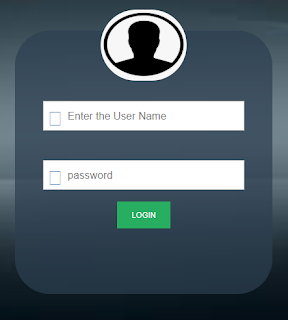
هناك تعليق واحد: